# Extend Date Range
This section introduces how to configure metrics such as DAU/WAU, daily payment amount/monthly total payment amount ratio via "Extend Date Range" in Events.
By default, the data of a displayed date is based on the selected events on this date; for example, the DAU of January 7 is calculated based on the number of users who triggered the login event on this day.
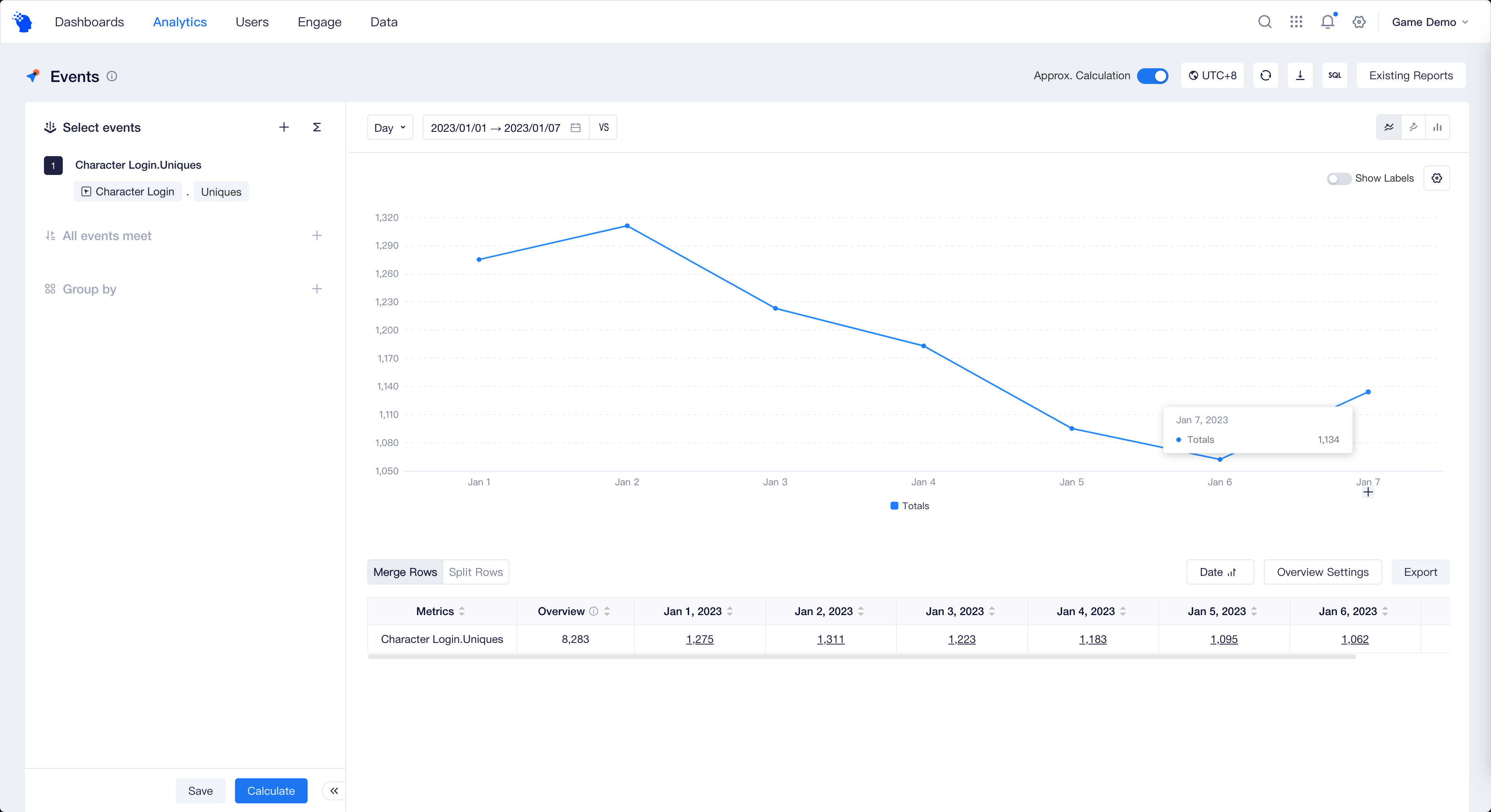
There are also some special metrics. For example, DAU/WAU ratio is used to measure user stickiness, and is defined as the number of logins in one day/the number of logins in the last 7 days. If the displayed date is also January 7, then the numerator of DAU/WAU ratio counts the number of logins on January 7, while the denominator needs to calculate the number of logins from January 1 to January 7. In other words, "Extend Date Range" feature enable you to analyze a time frame beyond the displayed date.
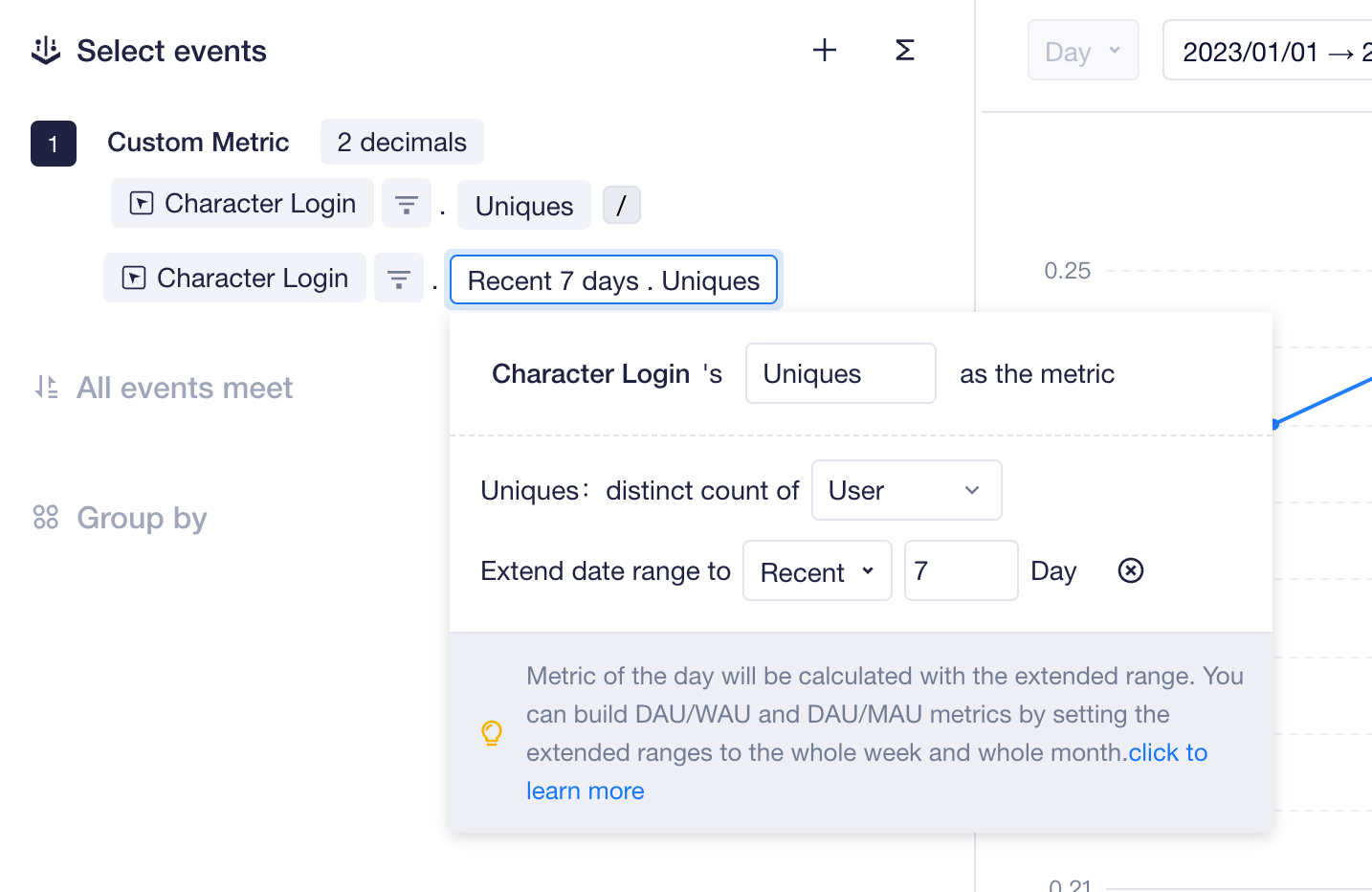
Currently, Event Analysis supports the following five ways to extend the time frame.
| Options | Logic Description |
|---|---|
| Last | The N days past before the displayed date, not including the displayed date. |
| Recent | The last N days before the display date, including the displayed date. |
| Whole week | The whole week including the displayed date, with customizable week start date. |
| Whole month | The whole month including the displayed date. |
| Range | A time frame based on the displayed date. A negative number represents N days before the displayed date; a positive number represents N days after the displayed date; and 0 represents the displayed date. |
In addition to the user stickiness metric, you can also calculate period-over-period data about analysis metrics by extending time frame and display the period-over-period trend in these metrics.
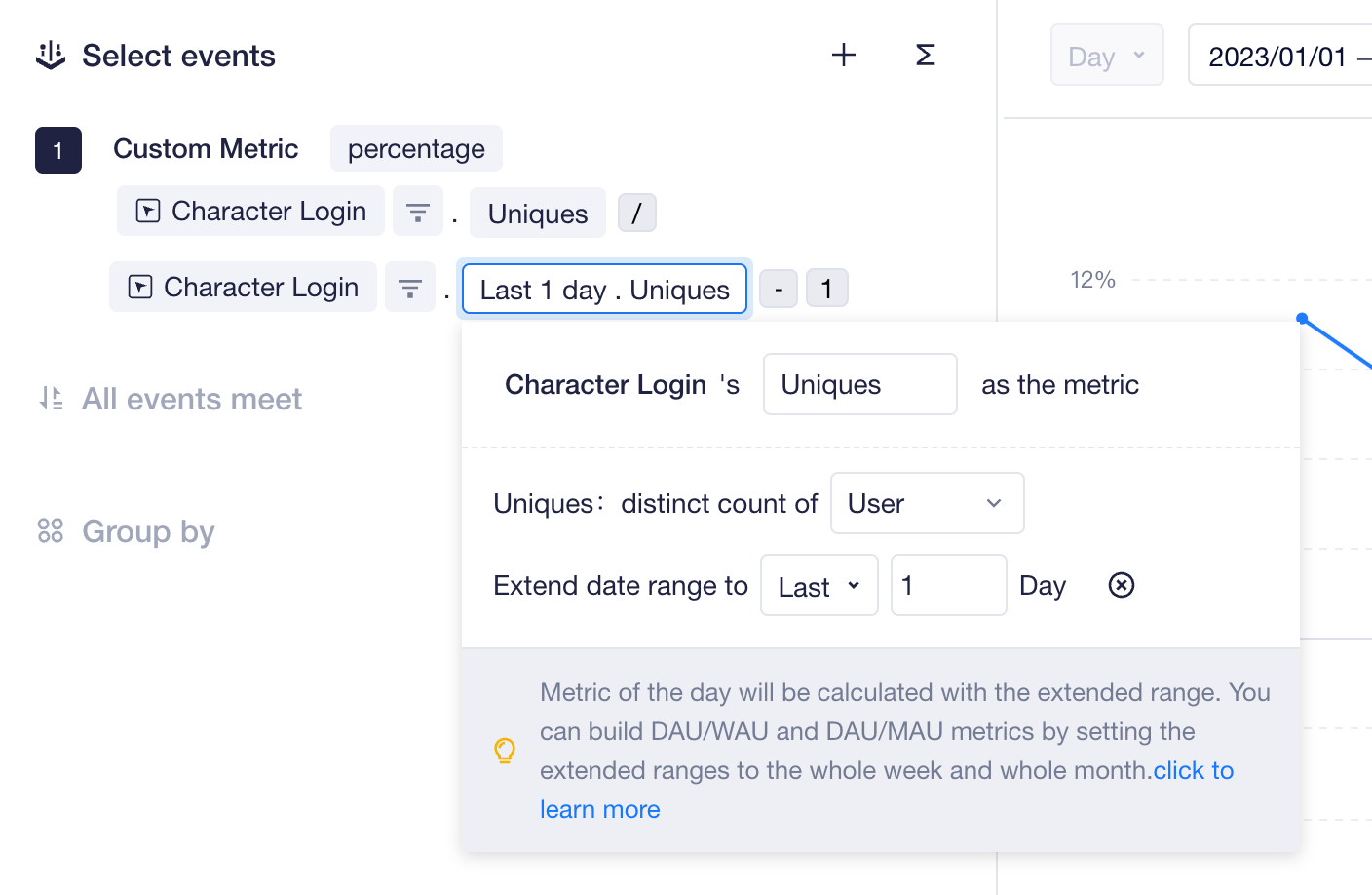
This feature also enables quick view of the percentage of daily paid amount in monthly payment and cumulative trend display with a cumulative chart.
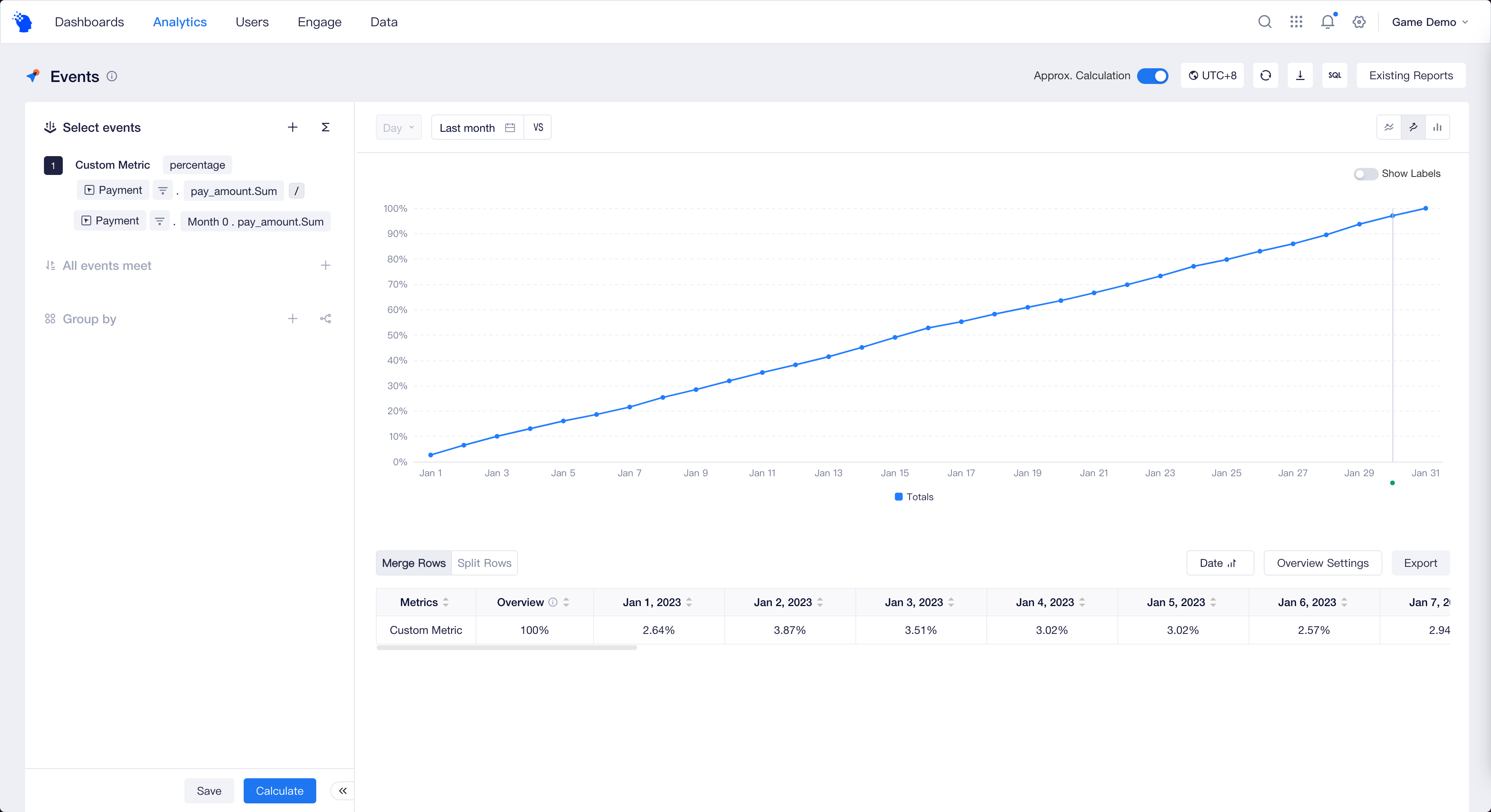
Notes
When Extend Date Range is enabled, the analysis granularity is locked as "day" and cannot be adjusted.
