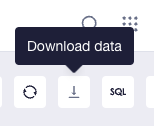# Compare data performances in multi-dates
Apart from data comparison on vertical dimensions, you can also perform horizontal comparison of data performances across different dates. For example, you can use the "VS" feature to compare metrics like top-up amount, number of top-up users and top-up rate with those in the previous week/month/year or the previous top-up period in order to evaluate whether users' top-up performances have improved.

You can click the "VS" icon to add a maximum of 4 comparison phases. By default, an extension from the current period backwards to the "last period" will be used as the time frame for comparison. It should be noted that the time range of the current period will affect that of the "last period":
- If the current period is the past 7 days, then the last period will be the time from 14 days ago to 8 days ago.
- If the current period is this week, then the last period will be last week.
- If the current period is 01-03-2023~01-04-2023, then the last period will be 01-01-2023~01-02-2023.
You can also define your own time frame for comparison period based on the needs of analysis. After all comparison periods have been set, you can click "Apply" to start computing, and the chart will show data performance of both the current and last periods.
After determining the comparison period, you can click "Apply". In this case, the graph type will simultaneously show data performances of analysis metrics across all periods.

Apart from viewing data trends from graphs, you can also view detailed comparisons of data, including increased values, between the current and any one of the other periods from tables. If you want to view comparative data performances of the current periods and all other periods, you can "Download Data" and carry out more elaborate analysis in the table.