# Email SMTP Configuration
When you need to receive TE messages and dashboard digests from your company's email provider, Root can configure the SMTP service at System Settings-Email.
After enabling the SMTP email service, the TE system will transform messages into emails sent to your company's email server. Subsequently, the email server will send the emails to subscribed members.
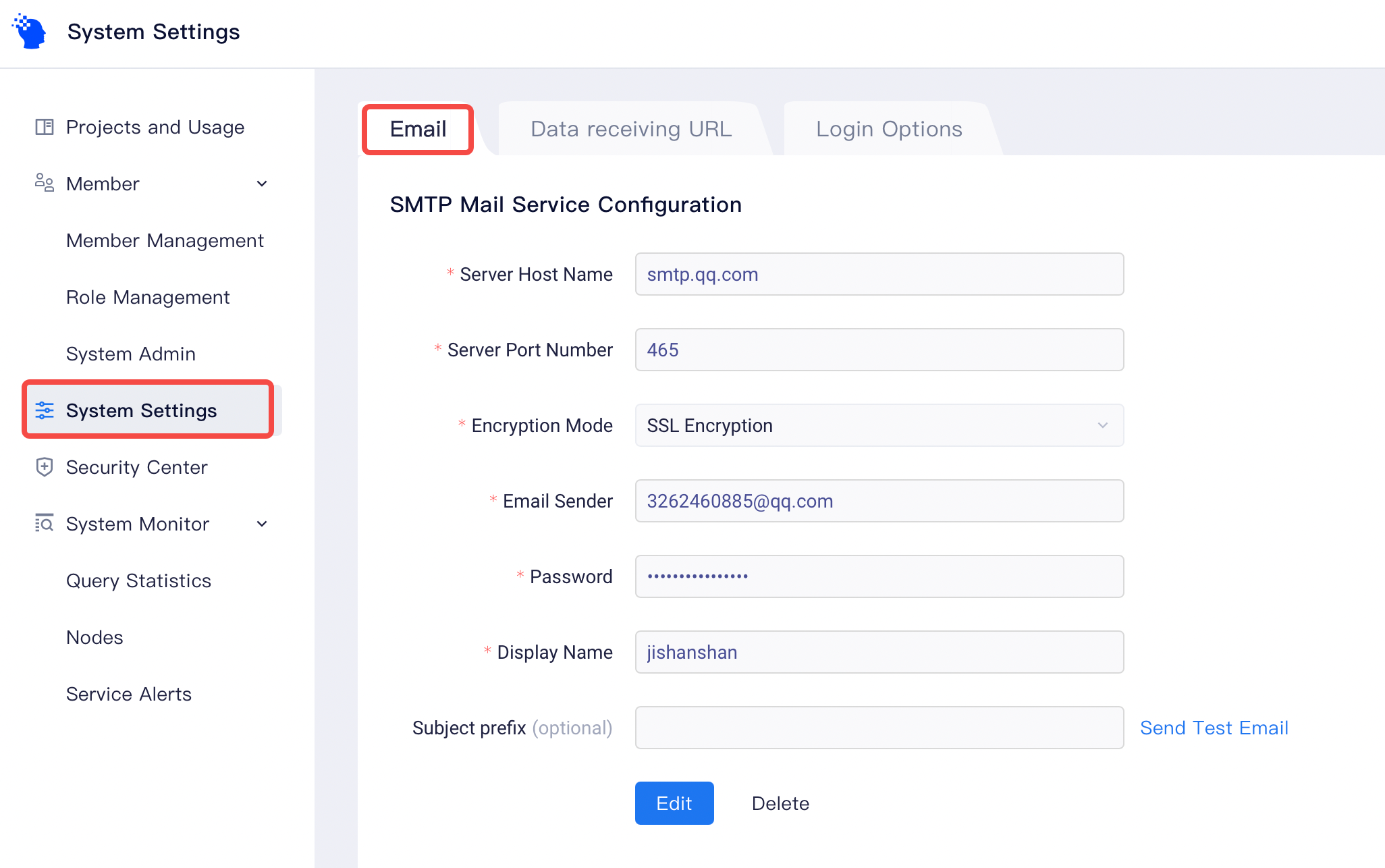
Information that needs to be configured when enabling the SMTP email service is as follows:
Server host name: Email channel server, such as smtp.qq.com for tencent email;
Server port number: The sending port number provided by the email server. For example, the sending port of the tencent email server is 465 or 587;
Encryption mode: The encryption mode for the SMTP service provided by the email server. For example, the tencent email only supports SSL encryption;
Recipient address: The account carriers to which messages are sent by TE via the email server. We recommend using the address of the email admin or a public email which must be able to properly receive and send emails.
Password: Passwords corresponding to the above accounts.
Display name of sender: Sender's name displayed in the received email.
Subject prefix: The reminder at the opening of the received email, such as [ThinkingData];
After completing the configuration, you can test whether the configuration is successful by [Send Test Email].
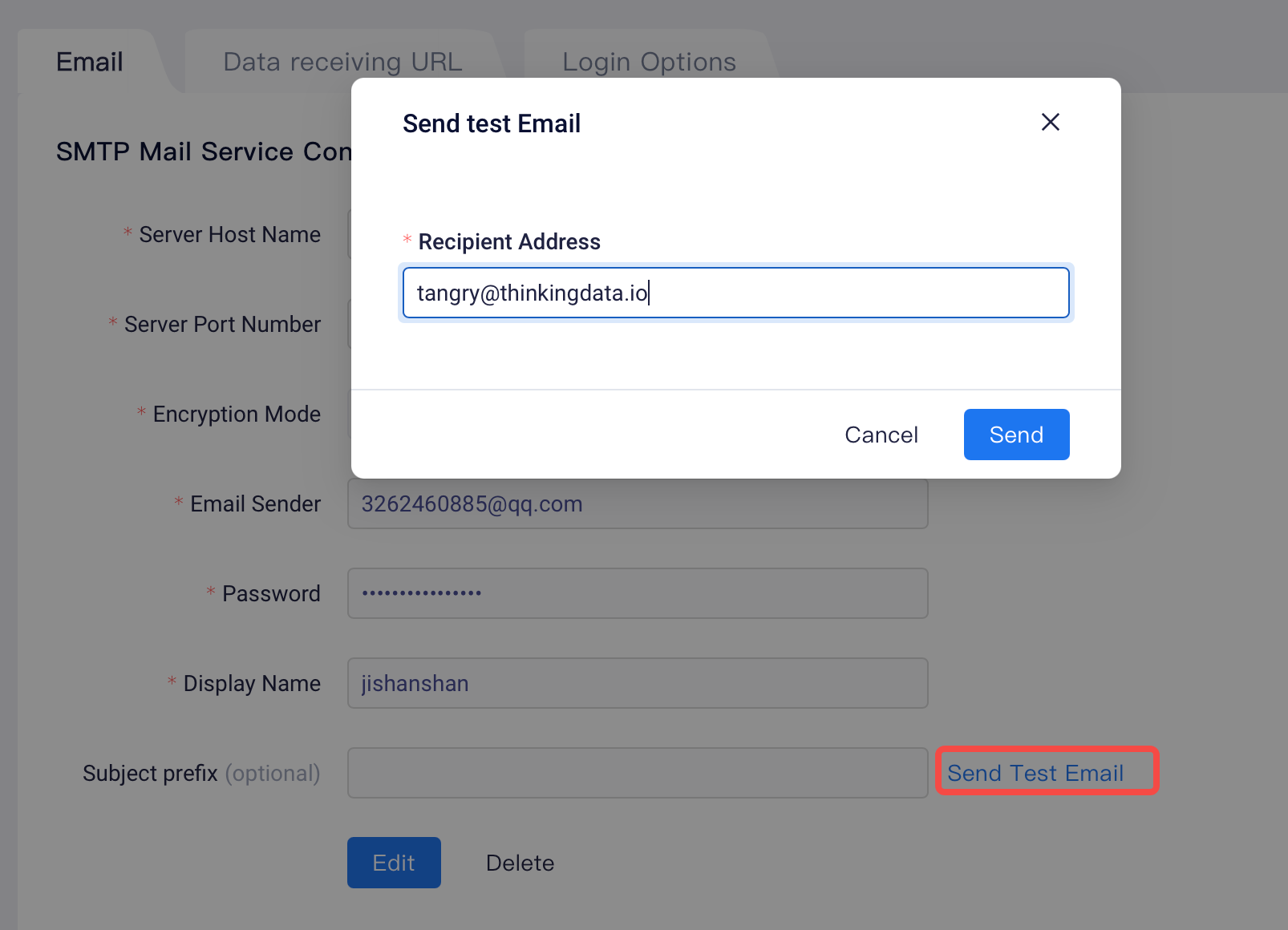
- Please note that if you need to use the SMTP server to send emails, you need to bind the ta2 node of the TE cluster to a public network IP (For high versions, all nodes need to be bound to public network IPs). For more information about public network IP binding, you can consult the O&M personnel at ThinkingData.
