# Scope of Impact
In the system, it is common that a certain data asset is defined by the data of another asset. For example, a tracked event property may be used to create a custom event property, which is then used to create a report, and the report is finally placed onto the dashboard. If the asset being used is called the upstream asset, then the ones that use it can be called downstream assets. When an upstream asset is deleted, hidden or its definition altered, the downstream assets will be affected. In the system, all downstream assets of a certain asset are collectively referred to as the scope of impact of the asset, which denotes all assets that are affected by changes in such an asset within the system.
# Impact Verification
To improve data stability, upstream assets need to prevent frequent changes. However, when upstream assets change, the downstream assets should be timely notified of such changes to facilitate a timely adjustment. In the system, when an asset enters the deletion or modification process, it will automatically detect its scope of impact. In the case when there are already downstream assets created, it will notify the operator of the details with a view to assisting the asset manager to decide whether to proceed with the deletion or modification operation. This process is called impact verification.
The processes that include impact verification are as follows:
- Hiding, deletion and modification of events, event properties and user properties (deletion and modification processes of dimension tables temporarily not supported);
- Deletion and modification of tags;
- Deletion and modification of cohorts.
# Scope of Impact
Generally, the scope of impact of an asset is given in the form of the following table, where all downstream assets are presented.
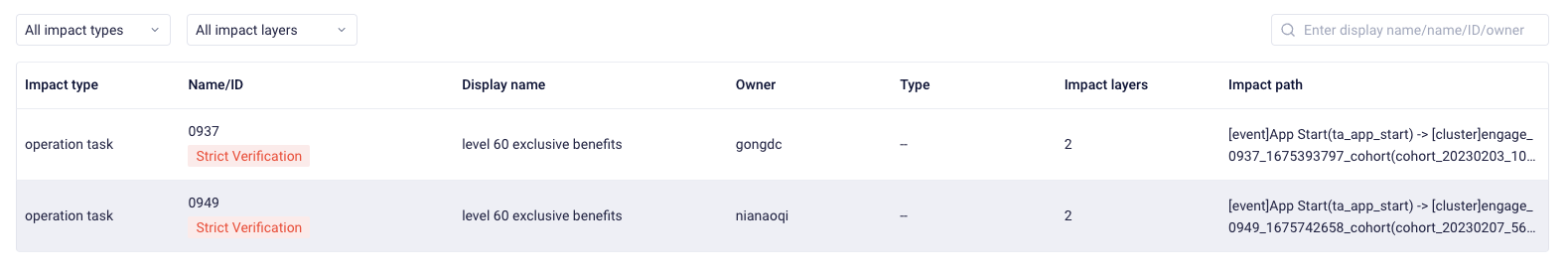
| Column | Description |
|---|---|
| Type of impact | Type of downstream data assets, there are dashboards, reports, alerts, cohorts, tags, custom properties (dimension table properties also fall in this category), custom events, TE tables (event table, user table, tag table, cohort table), temporary tables, data tables, custom tables and dimension tables. If the operation module is deployed, then there will also be operation tasks and properties in the distribution and operation channels. |
| Name/ID | The name or ID of the downstream assets, which serves as the unique identifier of the asset. For instance, the custom property name #vp@abc or table ID1122. With permission to view downstream assets, a person may click the name to view asset information. |
| Display name | The display name of a downstream asset, such as the display name of a tag or cohort. However, not all assets are configured with display names, it's optional. |
| Person in charge | The person currently in charge of the management of a downstream asset who is usually the creator of the asset or the one who hands it over. |
| Type ( Business Type) | To facilitate viewing, some assets provide business type information. For example, in terms of business types, reports can be classified as event reports, behavior path reports, property analysis reports.etc. |
| Layer of impact | The number of least layers of usage relationship between downstream assets and the current asset. For example, if a tracked event property A is used to create a custom event property V, which is then used to create a report R, and the report is finally placed onto the dashboard D. To get the scope of impact from the perspective of A, then the number of layers of impact on custom property V is 1, that of report R is 2 and that of dashboard D is 3. The larger the number of layers, the more indirect assets that are passed through between two assets. |
| Flow of impact | When the number of layers of impact is larger than 1 (indirect usage), the operator may not be able to quickly recognize the impact. In this case, he or she may view the (shortest) flow of usage between downstream assets and the asset to be queried. For instance, in the above example about layers of impact, the flow of impact of report R from the perspective of A is as follows: custom property A -> custom property V -> report R. The flow of usage is presented in the following format: [Impact Type] Display name (Name/ID). It should be noted that the flow of usage does not provide all usage relationships; instead, only the flow involving the fewest layers is presented. |
Supplementary notes for part of asset types:
| Type of impact | Supplementary notes |
|---|---|
| Custom property | Custom properties and dimension table properties both fall in this type, which involves custom properties and dimension table properties of users and custom properties and dimension table properties of events |
| TE table | involves event tables, user tables, tag tables and cohort tables |
| Temporary table | the temporary table that is saved in SQL analysis |
| Custom table | the custom table that is created by secondary development tools |
| Dimension table | the dimension table generated by property association table/dimension table (prior to v3.8), which is accessible at Data-Data Management-User and Event Properties Management |
| Property in distribution | user property that is required to be used for effectively pushing operation tasks |
