# Operation task time zone
When multiple time zones are enabled in a project, you can specify the time zone for the operation task when editing it. The selectable time zone is the project display time zone.
If the project has not enabled multiple time zones, you can not specify the time zone for the operation task, and the task time zone is the project time zone. If you need to specify the task time zone, you need to enable multiple time zones for the project first. For more information about project multiple time zones, please refer to the project time zone.
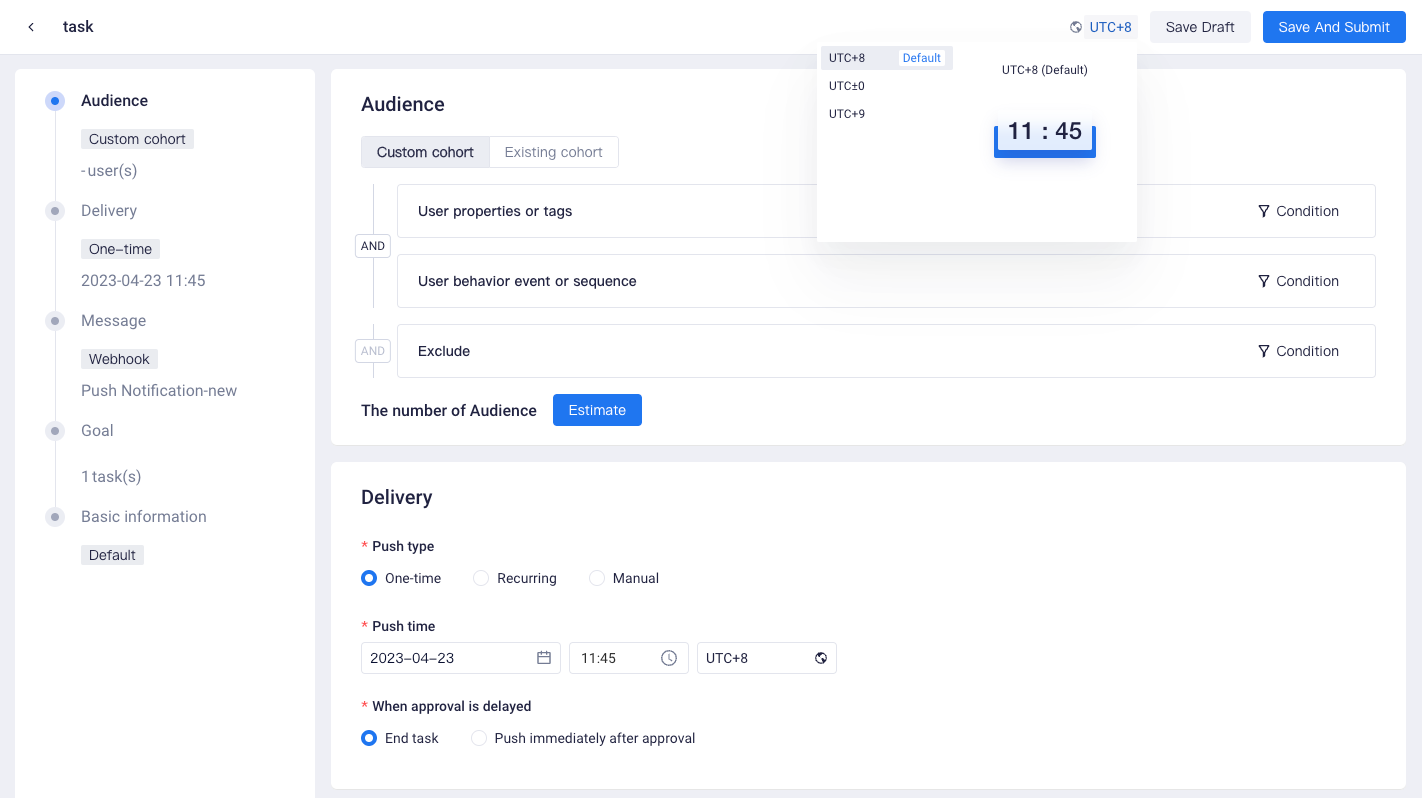
You can specify the time zone for the task when editing the operation task. This time zone will determine the scope of the selectable user tags and existing user cohorts in the Audience. It will also determine the time zone of the task push and the statistical date rule of the task data:
- The time zone for user tags and existing user cohorts needs to be consistent with the task time zone.
- The time zone for task push is consistent with the task time zone.
- The time zone for statistical date of task data is consistent with the task time zone.
