# Tasks
Operation Tasks are one of the basic features of the ThinkingEngine Engage Module. You may rapidly create operation tasks and select specific approach to reach in order to push designated content to target users at appropriate times and monitor the effectiveness of operation tasks in real time, thereby facilitating data growth.
Operation tasks are carriers of operation strategies. An operation strategy should involve the target audience, approach to reach, content of reach and timing of reach. You may also set a conversion target for the operation strategy in order to assess its effectiveness by conversion data.
You may access the Operation Task List page from the Operation Task Menu, where you can see all operation tasks, their status and the completion of targets.
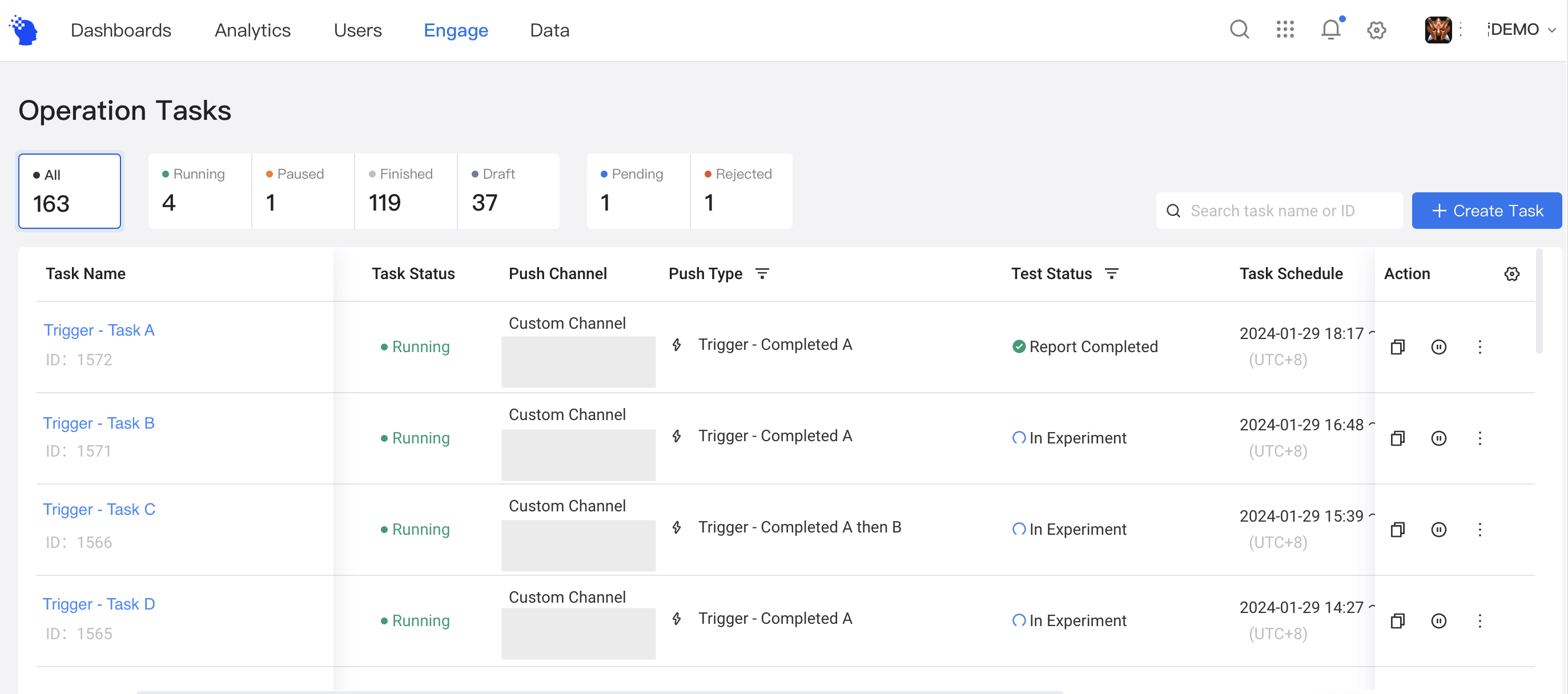
On the Operation Task List, you can:
- Create new tasks
- Manage existing tasks
- View task outcomes
- Filter tasks by different parameters
- Search tasks by task names or IDs
- Preview push content
- Customize the display fields for the operation task list
- Search the campaign to which the task belongs
Create new tasks
Click Create Task in the upper right corner and you will start the process of task creation and complete steps like selecting the approach to reach, target users, timing of push, channel of reach, content of reach and target setting under guidance.
For more information, you may consult Creating Operation Tasks.
Manage existing tasks
On the Task List, each activity has the following operations that can be used for management:
- Change subgroup
- View push history
- Cancel/Approve
- Send (only for manual push tasks)
- Pause
- Copy
- End
- Delete
For more information, please view Operation Task Management.
View task outcomes
You may directly view the overall completion status of each task on the Task List page, or click the task name to enter the Task Data Details page to view detailed data on tasked research and target conversion.
For more information, please see Task Effect Analysis.
Filter tasks
Filtering by task status, subgroup, push type, test status and creator can be conducted to rapidly filter out the task list you want to view.
Search tasks
You may enter the name or ID of an operation task in the search bar on the right to locate specific operation tasks.
Preview push content
You may click the icon in the push content column directly on the task list page to preview the push content of the operation task.
Customize the display fields for the operation task list
You may customize the fields displayed in the task list by selecting them in the field configuration.
Search the campaign to which the task belongs
You can find whether the task has an operation campaign on the task list management page and click to jump to the corresponding campaign page.
