# 参照テーブルAPI
# Dimension Table API
Call method See Call method description in Open API doc.
# Create Dimension Table
note
- The request body is the content of the dimension table , see the configuration of the dimension table creation parameter
createParamfor details. - The default maximum file limit is 200M.
Interface URL
/open/dict-create?token=xxx&projectId=0
Request method
POST
Content-Type
text/csv
Request Query Parameter
| Parameter name | Sample value | Parameter type | Is required | Parameter description |
|---|---|---|---|---|
| token | xxx | String | Yes | token |
| projectId | 0 | Integer | Yes | Project ID |
| createParam | {"mainColumn":{"property":{"columnName":"channel","tableType":"event"}},"columns":[{"property":{"columnName":"channel_id","selectType":"string"}},{"property":{"columnName":"channel_name","columnDesc":"channel type","selectType":"string"}}]} | String | Yes | Create dimension column information description |
Dimension Table Create Parameter CreateParam Configuration
Create Dimension Attributes
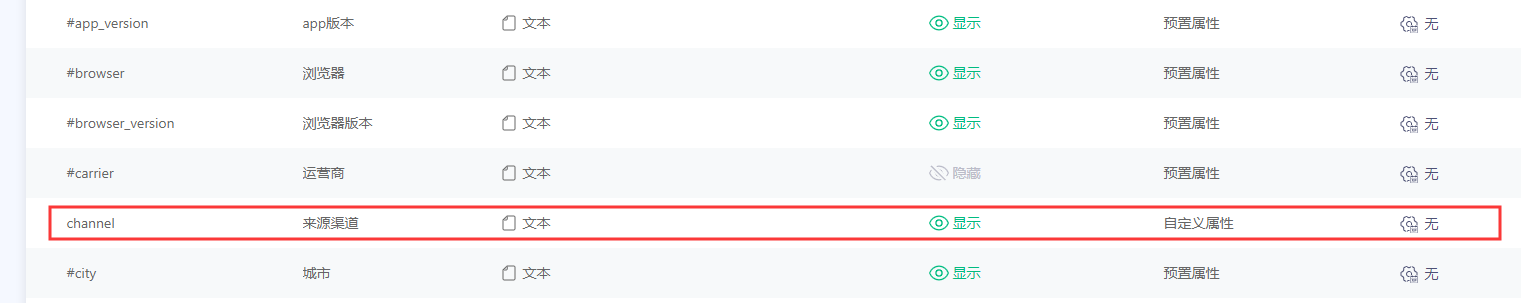
The main field here is channel , which is associated with the channel_id in the dimension table and adds dimension table attributes channel_name
- Dimension Table Example
The dimension table data is in csv format, and the first column is associated with the field
The first behavior column name, the second row starts with data.
channel_id,channel_name
1. Longteng Area 1
2. Longteng Zone 2
3. Longteng Zone 3
2.createParam example (create the above dimension table for the channel field of the transaction table).
In the columns list, the order of the elements must be consistent with the order and naming of the columns in the dimension table data. Wherein the first element (corresponding to the first column associated column) can be named the same or different from the parent element (if different, only the beginning of the letter and only contain alphanumeric underscores).
{
"mainColumn": {
"property": {
"columnName": "channel",
"tableType": "event",
"timestampJoinFormat": null
}
},
"columns": [
{
"property": {
"columnName": "channel_id",
"selectType": "number"
}
},
{
"property": {
"columnName": "channel_name",
"columnDesc": "channel type",
"selectType": "string"
}
}
]
}
3.createParam Field Explanation
MainColumn node (the main field description node that creates the dimension table)
| Attribute name | Attribute description |
|---|---|
| property | Main attributes (both physical and virtual) |
| columnName | Main property field name |
| tableType | The main attribute belongs to the table type, event: event attribute; user: user feature |
| timestampJoinFormat | If the main attribute is a timestamp, it is supported to bind the dimension attribute after granularity calculation by timestamp |
TimestampJoinFormat supports the following granularity types.
| Value | Description |
|---|---|
| DATE_STR_YEAR | Attributes will be formatted as "yyyy" string after binding dimension attributes |
| DATE_STR_MONTH | The attribute will be formatted as "yyyy-MM" after binding the dimension attribute |
| DATE_STR_DAY | The attribute will be formatted as "yyyy-MM-dd" after binding the dimension attribute |
| DATE_STR_HOUR | The attribute will be formatted as "yyyy-MM-dd hh" after binding the dimension attribute |
| DATE_STR_MINUTE | The attribute will be formatted as "yyyy-MM-dd HH: mm" after binding the dimension attribute |
| DATE_STR_SECOND | The attribute will be formatted as "yyyy-MM-dd HH: mm: ss" after binding the dimension attribute |
| DATE_STR_MILLISECOND | The attribute will be formatted as "yyyy-MM-dd HH: mm: ss. SSS" after binding the dimension attribute |
Columns List (dimension field description node)
In the columns list, the order of the elements must be consistent with the order of the columns in the dimension table data.
| Attribute name | Attribute description |
|---|---|
| property | Dimension field attribute list |
| columnName | Dimension field name |
| columnDesc | Dimension field description, that is, the display name of the field (optional) |
| selectType | Dimension field types: number value, bool boolean, string string, datetime date type |
- Create Results
After the creation is successful, you can find the dimension table attribute namedchannel@channel _name
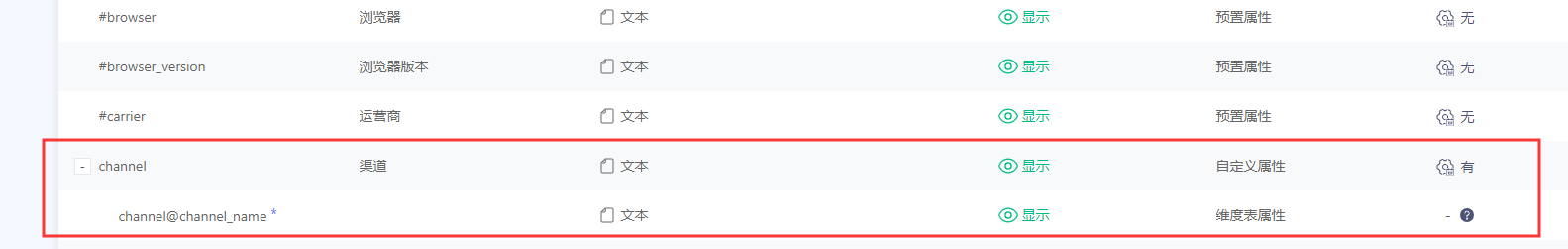
Successful Response Example
{
"data": {
"duplcatedMainKeyColumns": ["activity_type@type_test"],
"duplcatedMainKeyLineNum": 2,
"mainKeyErrorColumns": ["activity_type@type_test"],
"mainKeyErrorLineNum": 3,
"successLineNum": 27,
"totalLineNum": 40,
"typeErrorColumns": ["numwrong_test", "boolwrong_test"],
"typeErrorLineNum": 8
},
"return_code": 0,
"return_message": "success"
}
| Parameter name | Sample value | Parameter type | Parameter description |
|---|---|---|---|
| return_code | 0 | Integer | Return code |
| return_message | success | String | Return information |
| data | - | Object | Return result |
| ∟ duplcatedMainKeyColumns | ["activity_type@type_test"] | List | Duplicate column names associated with primary fields |
| ∟ duplcatedMainKeyLineNum | 2 | Integer | Number of duplicate rows associated with primary field (automatically discarded) |
| ∟ mainKeyErrorColumns | ["activity_type@type_test"] | List | Column name associated with primary field analysis error |
| ∟ mainKeyErrorLineNum | 3 | Integer | The number of rows associated with the main field analysis error (will be automatically discarded) |
| ∟ successLineNum | 27 | Integer | Number of successful lines |
| ∟ totalLineNum | 40 | Integer | Total number of rows |
| ∟ typeErrorColumns | ["numwrong_test", "boolwrong_test"] | List | Other field type wrong column name |
| ∟ typeErrorLineNum | 8 | Integer | Number of lines with other field types wrong (will be left blank) |
Error Response Example
{
"return_code": -1008,
"return_message": "Upload file size cannot exceed 209715200 bytes"
}
| Parameter name | Sample value | Parameter type | Parameter description |
|---|---|---|---|
| return_code | -1100 | Integer | Return code |
| return_message | Upload file size cannot exceed 209715200 bytes | String | Return information |
Curl Example
curl --header 'Content-Type: text/csv' --data-binary '@test.csv' 'http://ta2:8992/open/dict-create?token=bTOzKiTIozG4e19FgXphcA8dDV3DIY8RwdHTO7aSnBsRqSNaIk19BnBMecJDWibD&projectId=377&createParam=%7B%22mainColumn%22%3A%7B%22property%22%3A%7B%22columnName%22%3A%22channel%22%2C%22tableType%22%3A%22event%22%7D%7D%2C%22columns%22%3A%5B%7B%22property%22%3A%7B%22columnName%22%3A%22channel_id%22%2C%22selectType%22%3A%22string%22%7D%7D%2C%7B%22property%22%3A%7B%22columnName%22%3A%22channel_name%22%2C%22columnDesc%22%3A%22%E6%B8%A0%E9%81%93%E7%B1%BB%E5%9E%8B%22%2C%22selectType%22%3A%22string%22%7D%7D%5D%7D'
