# Report
TE demonstrates analysis data on Reports. You can obtain analysis results from analysis models, choose a suitable diagram to present the results and save them as reportsand share or view them on dashboards.
# Create and save reports
Following computation of any analytical model and display adjustment, you can click "Save" to save the current analysis as a report.
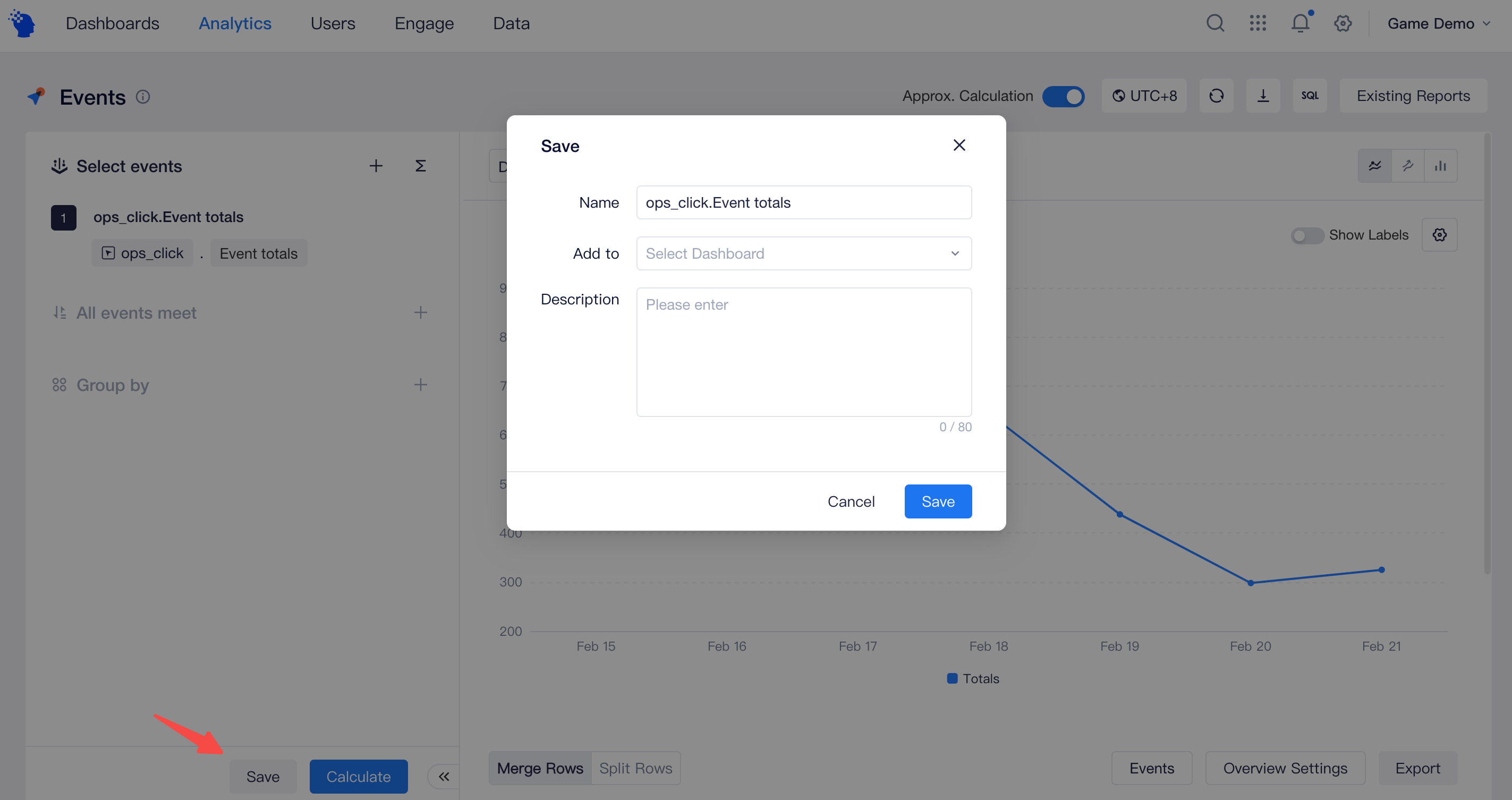
When saving the report, you may directly place the report in a target dashboard; you can also add description to the report to help viewers understand its content.
# Report sharing and collaboration
You can share and collaborate on reports by sharing the dashboard:
- Dashboard viewers have the permission to view all reports within the dashboard
- Dashboard collaborators have the permission to edit all reports within the dashboard
You can click on the icon to view Applied Dashboards, or add the report to more dashboards.
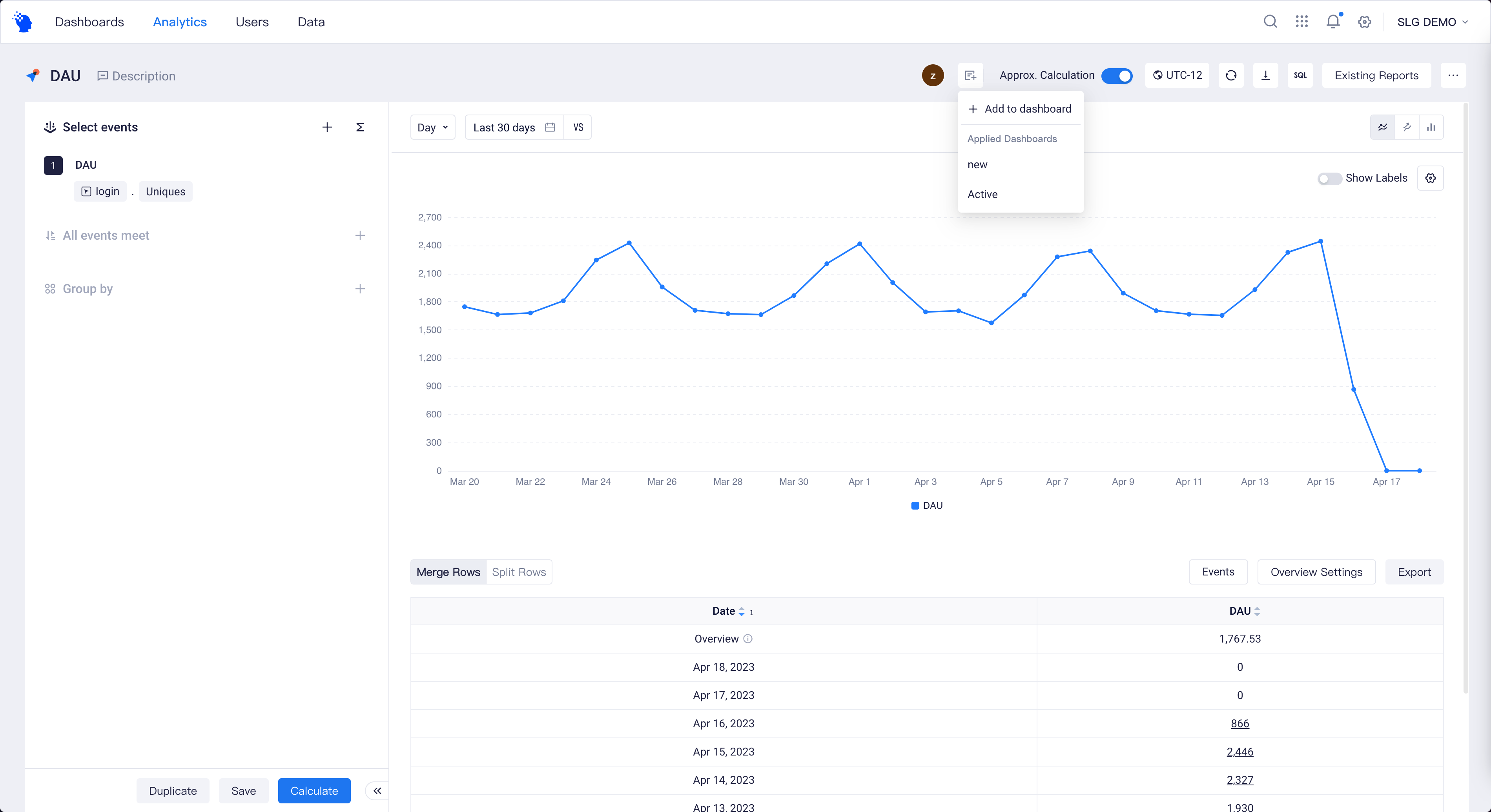
# Manage dashboard
From "Existing Reports" on pages of different analysis models, you can view reports created from these models.
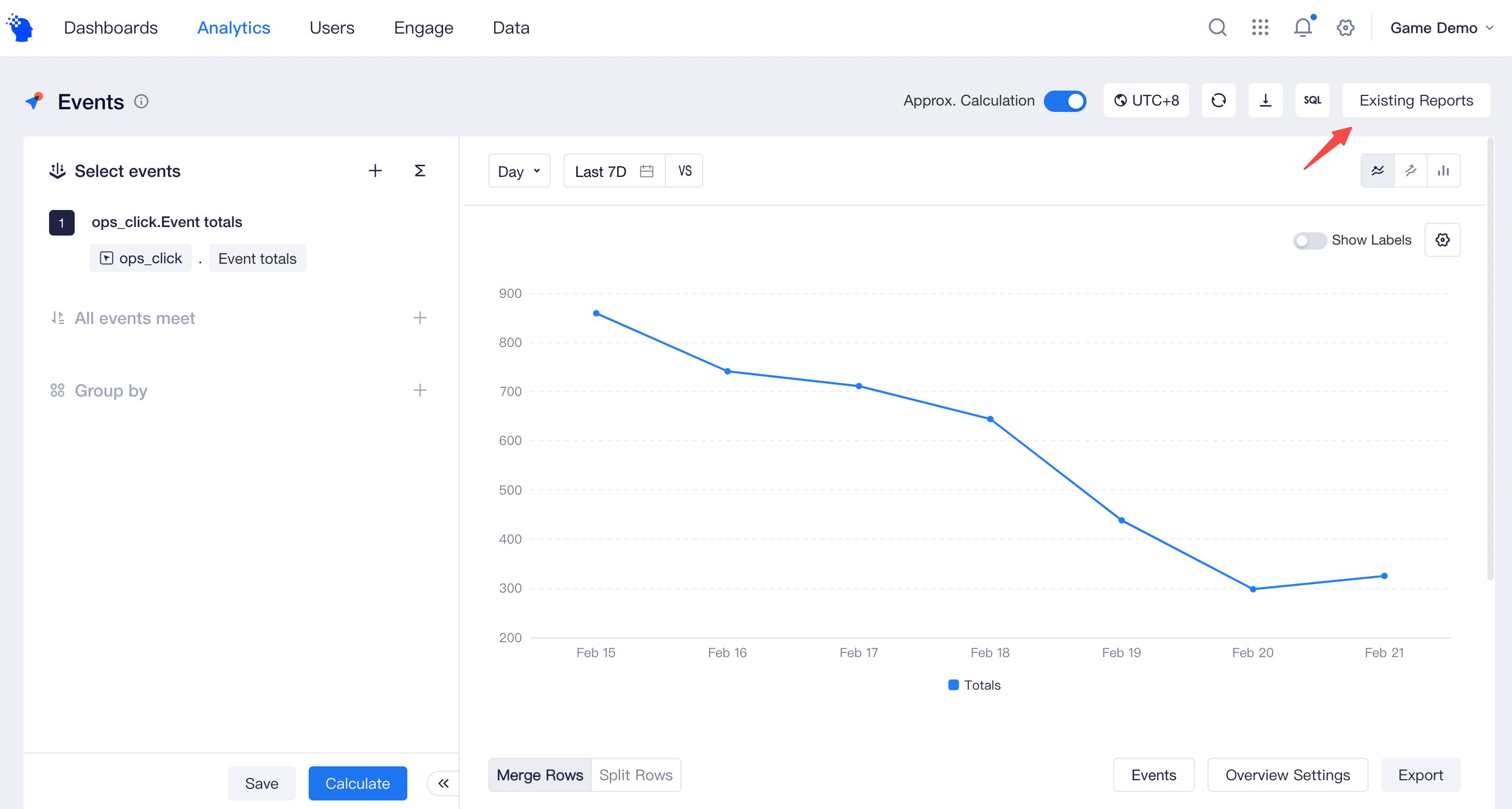
You can also skip from "Existing Reports" to the "Manage Reports" page to view the list of reports to which you have viewing permissions. The Root account and project owner can view all reports of a project, while other roles can view reports created by themselves or shared by other members through dashboard sharing within the project.
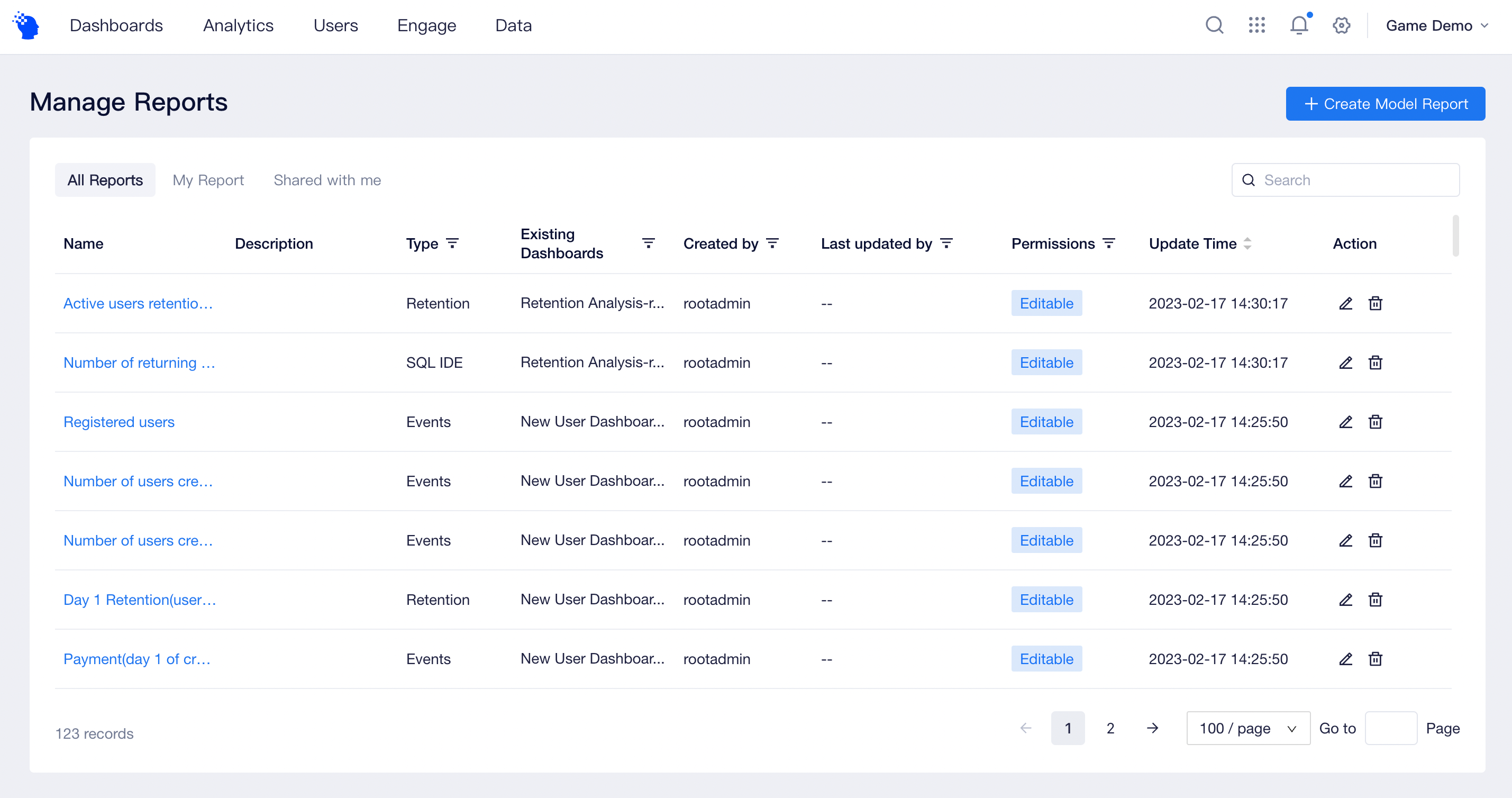
From the "Existing Reports" section and "Manage Reports" Page, you may perform operations like deleting reports.
